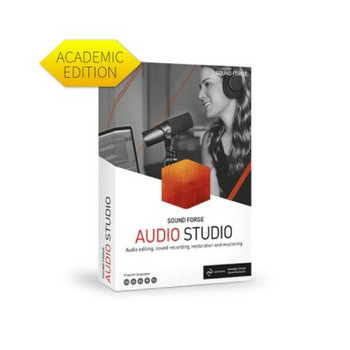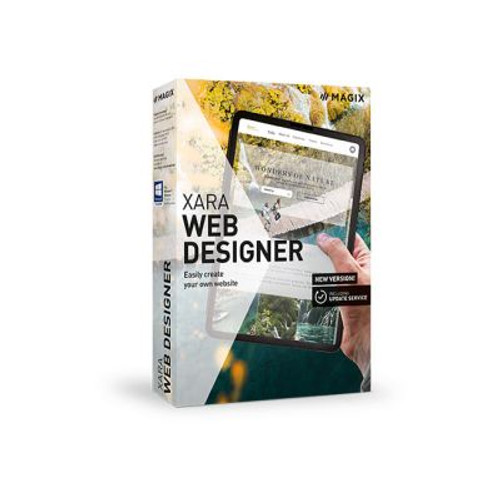MAGIX Sound Forge Audio Studio 15 (Academic) ESD
RECORDING, AUDIO EDITING AND MASTERING MADE EASY SOUND FORGE Audio Studio provides comprehensive tools and features for editing audio digitally. Record podcasts in professional quality, edit your recordings with a full range of professional effects. Digitize old vinyl and modify audio files using restoration and mastering tools for clean, professional sound. Simple workflows for professional results: Experience SOUND FORGE Audio Studio.
Recording
Professional recording quality in up to 32-bit/384 kHz.
Audio editing
Edit 5.1 Surround files with up to six channels
Restoration & mastering
Premium-quality tools and plug-ins with numerous presets.
HIGHLIGHTS
- NEW! Remote Recording
- NEW! Instant Action & Windows context menu extensions
- NEW! wizardFX Suite with professional effects plug-ins
- NEW! Truncate Silence option for removing pauses
- NEW! ACX Export Wizard
- NEW! Redesigned Visualization Meter
- Customizable user interface with four shade settings: Dark, Medium, Light and White
- Event Editing tool for professional, versatile and dynamic editing of audio files
- Edit 5.1 Surround files with up to six channels
INNOVATIVE WORKFLOW TECHNOLOGY FOR FASTER RESULTS
The brand-new SOUND FORGE Audio Studio 15 allows simple operation that delivers professional audio results. Innovative improvements to functions provide even more options, efficiency and speed while recording and editing audio files.
Remote Recording
All recording options in a remote window
Ideal for podcasts audiobooks: Simply place the narrow Remote Recording window anywhere you want like next to your voiceover text and begin recording right away. This window allows you to have all essential recording options in one practical location.
Instant Action window extension
New time-saving one-click features
Instant Action windows now offers more functionality: Many new options such as Fade In/Out, Normalize, Trim Silence and other important tools are immediately available. The Instant Action window lets you access and easily operate frequently used functions in seconds.
Windows context menu extensions
Interoperability of the SOUND FORGE engine in the Windows context menu
Perform basic tasks such as converting and editing an audio file or normalizing volume by right-clicking directly in the menu. Enjoy completing even more tasks instantly using the new Windows Context menu enhancements. You don't even have to open the program to search for the feature you need.
wizardFX Suite
Professional VST effects plug-ins
wizardFX Suite contains a 11 diverse effect plug-ins with comprehensive and fast preset selection. Discover high-quality effects such as the Limiter, Tape Machine, Gate or Modern Reverb. Control effect levels with a practical slide controller and give your audio files a new sound character. The wizardFX Suite has a wide range of uses and works well with any kind of sound.
Truncate Silence & ACX Export Wizard
Smart technology for removing pauses
Remove silent passages from your voice recordings quickly and automatically. Measure the noise level of recordings and remove large pauses in speech automatically. Then, use the ACX Export Wizard to create industry-standard audio files for streaming services like Audible, Amazon, or iTunes.
VST & Visualization Meter
VST engine, VST scan, bug fixes as well as a new Visualization Meter
The new VST engine now ensures improved stability and speed for scanning as well as for using VST plug-ins. In addition to new bug fixes, there is also a new digital volume display with a modern design.
MINIMUM SYSTEM REQUIREMENTS
- Processor: 1.4 GHz
- RAM: 512 MB
- Graphics card: Onboard, minimum resolution 1024 x 768 Available hard drive space: 500 MB for program installation Sound card: Onboard
- Program languages: English, Deutsch, Español, Français, Polski
- Internet connection: Required for registering and validating the program, as well as for some program features. Program requires one-time registration.